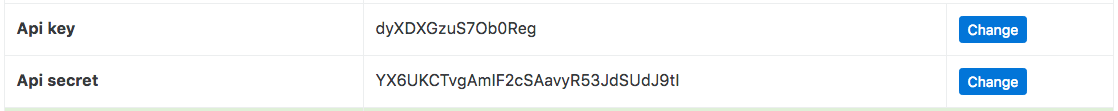Getting API key and secret
This is live-score api tutorial on how to retrive and change your api key and api secret.
Step 1: Login
In order, to access our api you need to have an account in our system. To create one you need to use the registration form. Once you get a success message from the website you will receive an email with instructions for validating your account. Without this verification, you will not be able to log into the website or access the football API service. When you have verified your account you can log in. To login you can use the form in header of the website, which is on every page. Or use the login form in the link.

Step 2: Create your first api pair
The api pair consists of an api key and an api secret. Together they authenticate you when making calls to our football API services. To obtain them you need to have a verified account on our website. Once you have followed the instructions in step 1 and you have logged in, you have to go to your profile.
Usually, when you log in, the website will take you directly to your profile. If you are on some other page you can click on the "My Profile" link in the top right corner of the page, where the login form used to be before you logged in. If you have not created any api key and secret pair or this is your first-ever login, you will see a situation similar to the one in figure 2. In this case the fields "Api key" and "Api secret" to be empty. This means you do not have any yet. That is why you have to click the buttons in front of them that state "Change". Once clicked both of them you will get a pair of a key and a secret. The situation should now look much more like in figure 3 below. In it, there are 2 strings in the fields the short one is your api key and the long one is your api secret. If you stay logged in while reading our documentation, you will have your api pair filled in all of our examples, and you will be able to directly copy and pasted them in your project. There will be no further action needed to start using our web services.
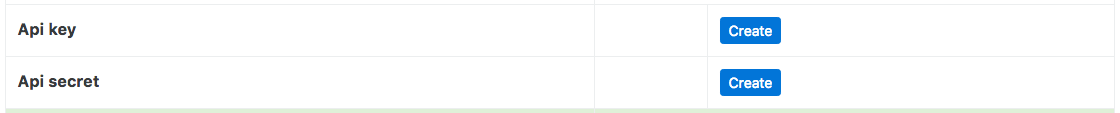
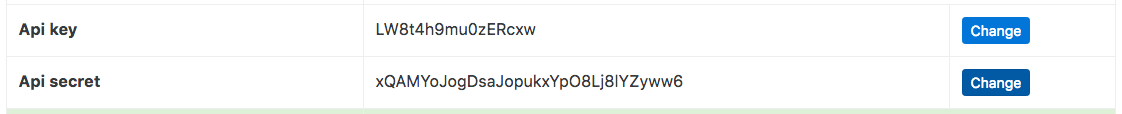
Step 3: Recreating an api pair
Our web services have a limit of queries per hour. This means that once you reach the limit you will not be able to get any data from us until the hour has ended. For example, if you reach your limit at 14:40 you will have to wait until 15:00 to start receiving data again. The response from our pages will notify you about that. In order to assure yourself that you are the only using your api key or secret try to regenerate them now and then by clicking the "Change" button which is located where the "Create" button was before that. It could be a bit of a pain in the a** to change them, but it could spare you the trouble of having to explain to your website visitors or app users why there are no live-scores. We have written a tutorial on how to keep the api key and pair out of your source code as well. You can also take a look at our video tutorial on how to create a live-score website, where we show how to protect the API key and the API secret.